How To Remove A Podcast From Spotify? (Quick Guide)
It’s pretty easy to remove a Spotify playlist, but it’s not as public, which makes people confused and wonder how to do it.
Quick Answer:
To remove the Podcast from Spotify, go to Your Library > Podcasts & Shows > Open your Podcast > Three Dots Option > Stop Following.
In this post, I’ve discussed a step-by-step guide and images to remove podcasts from Spotify. Surely at the end of this post, you’ll be able to know how to remove a podcast from Spotify.

Step-By-Step Guide Of How To Remove A Podcast From Spotify?
Below is the step-by-step for removing both online and offline (downloaded) podcasts from Spotify.
Removing Online Podcasts From Spotify
To remove the non-downloaded podcasts from Spotify, follow these steps:
- Launch the Spotify app.
- Go to Your Library from the bottom screen.
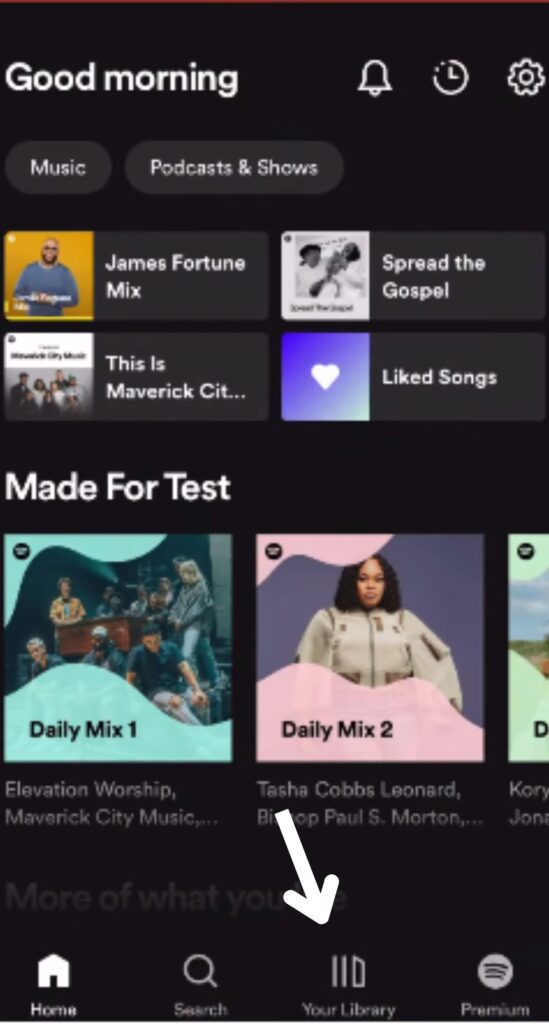
- Click the Podcasts & Shows section.
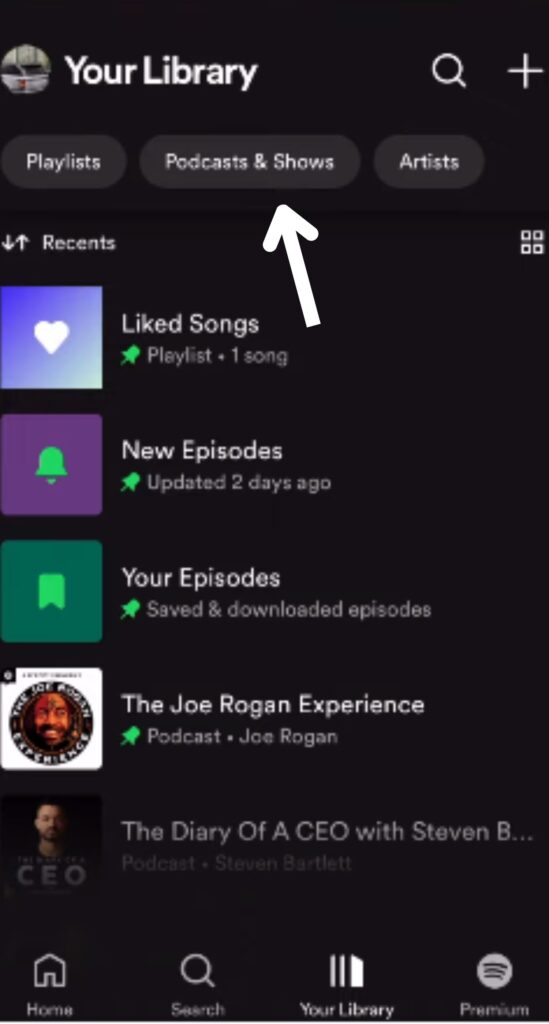
- Choose the Podcast you want to remove and tap on it.
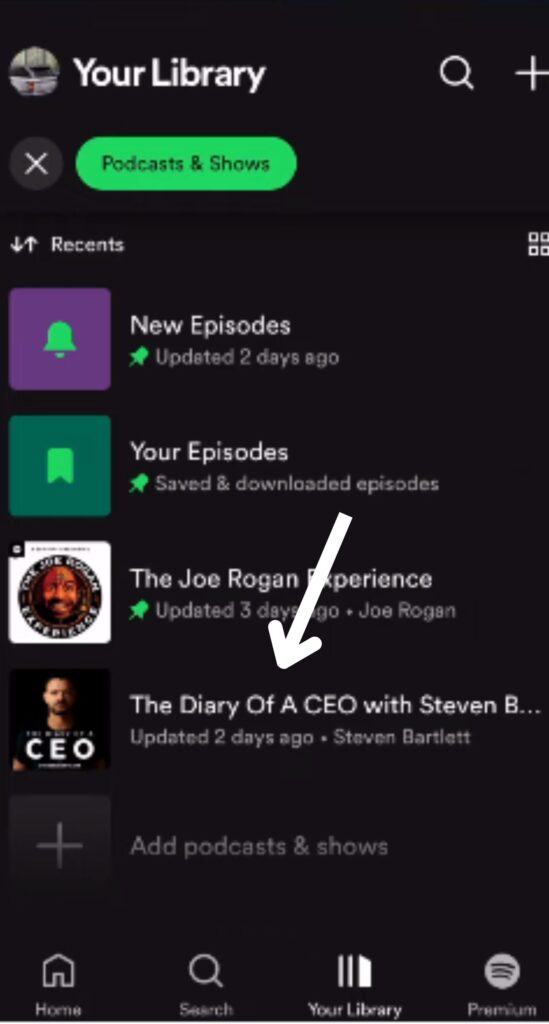
- Tap the three dots icon just below your Podcast cover image.
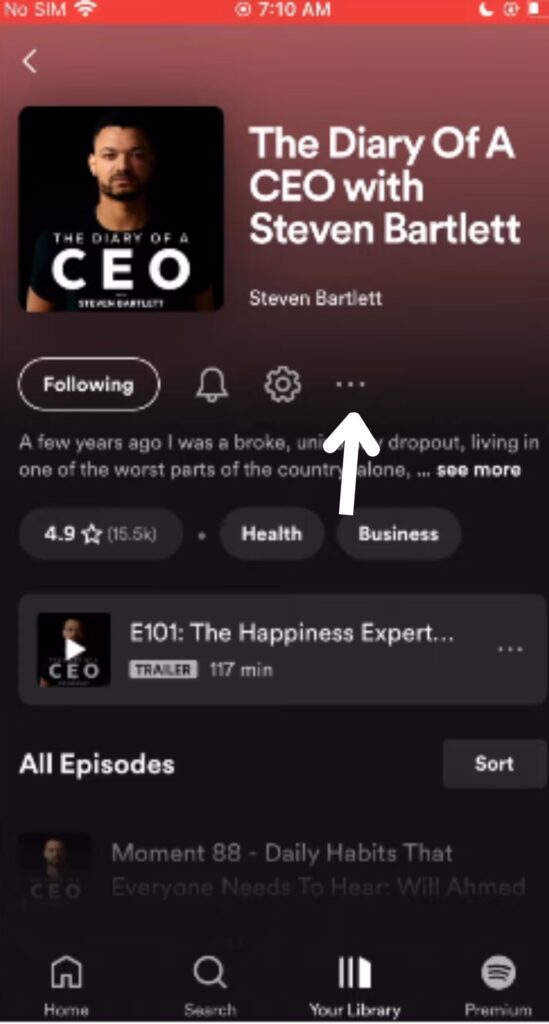
- Select the “Stop Following” option.
- Now go back to the Podcasts & Shows section, and that Podcast will be removed.
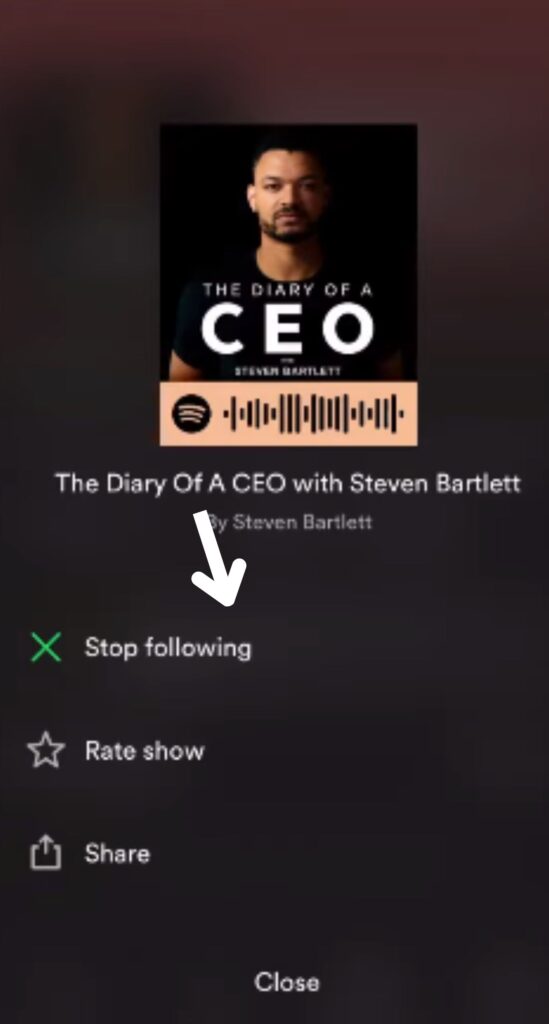
2. Removing Downloaded Podcasts From Spotify
To remove the downloaded podcasts from Spotify, follow these steps:
- Launch the Spotify app.
- Go to Your Library from the bottom screen.
- Under the Podcasts & Shows section, click the Your Episodes option.
- Choose the Podcast you want to remove and tap on its green download button.
- You’ll be shown a “Remove from downloads” option. Click Remove to confirm.
How To Remove Podcasts Distributed From Aggregator On Spotify
Spotify removes aggregator-distributed podcasts differently than individual podcasts. For aggregators like Libsyn or Blubrry, you need to contact the aggregator to remove the Podcast from Spotify.
There are two methods for removing aggregator-distributed Podcasts from Spotify. I’ve mentioned a guide for each method; choose the easy one.
Method 1:
- Log in to the website of the aggregator that you have used to distribute the Podcast on Spotify.
- After logging in, go to settings that allow you to manage your Podcast.
- Now look for the Spotify distribution option and disable it.
- Confirm the removal.
If this method doesn’t work, follow the second method:
Method 2:
- Visit the aggregator website and open the Contact Us or Support page.
- Alternatively, you can search for the Podcast’s RSS feed, which usually includes the aggregator’s contact information.
- Once the contact form is in front of you, send them an e-mail or message to remove Podcast from Spotify.
- You can also provide Spotify’s support team with the Podcast’s RSS feed if you cannot contact the aggregator.

How to delete a podcast from Spotify on desktop
Follow these steps to delete a podcast from Spotify on your desktop:
- Launch the Spotify on your Desktop.
- Go to the podcast section, located on the left side panel.
- Choose the Podcast you want to remove
- Click on the three vertical dots icon at the top right corner of your podcast selection page.
- A pop-up will show up in front of you. Click “Remove from your Library.”
- Confirm the action by clicking OK.
Tips and tricks for cleaning up your music library on Spotify
Cleaning up your music library on Spotify is easy with the following tips and tricks:
- Delete any song or content that you are not interested in.
- Unfollow any playlist or artists that you no longer care about.
- Create a custom playlist to keep track of your music.
Why Do You Need to Remove a Podcast From Spotify?
There could be several reasons you need to remove a podcast from Spotify. Some of these are mentioned below:
1. End Of Podcast
People commonly want to remove a podcast from Spotify when it’s completed. It is especially important for limited series or podcasts with a fixed number of episodes.
Also, when no more episodes are coming, people want to remove that Podcast.
2. Limited Storage
The amount of storage space taken up by podcasts on devices can be significant, especially if you subscribe to multiple podcasts or have many episodes downloaded.
Removing podcasts from the library allows you to free up storage for other content.
3. Uninteresting Content
If you find the Podcast uninteresting, you may want to delete it. You can declutter their library by removing the podcasts and focusing on more relevant content.
FAQs
Can I Recover A Podcast That I Deleted?
Yes, you can! Search for the Podcast in the Spotify search bar and select ‘Save.’ The Podcast will be added back to your library.
How do I delete multiple podcasts at once?
No, you can’t delete multiple podcasts at once on Spotify. You need to delete Podcasts manually one by one.
Can I Delete A Podcast From Someone Else’s Library?
It is not possible to delete podcasts from someone else’s library. Podcasts can only be removed from someone else’s library by them.
Final Words
The article concluded that To remove a Spotify playlist, go to Your Library > Podcasts & Shows > Open your Podcast > Three Dots Option > Stop Following.
Hopefully, now you should know all about your answer and all the related things.







