Spotify User Search [2023 Detailed Guide]
Undoubtedly you can’t find someone on Spotify without a search feature. This feature allows you to discover your favorite people and connect you with them. But most people, especially beginners, don’t know how to perform Spotify user searches.
Quick Answer:
To perform a Spotify user search, go to the Spotify Search bar at the top of the screen, and type the name or username of the person you’re searching for. Spotify will display search results both for friends and artists.
I’ve discussed all the facts and queries related to Spotify user searches in this post. So let’s dive into it.
Can You Search for Users On Spotify?
You can search for someone on Spotify directly using the search bar. It can be done both in the Spotify app or web player, which is a plus point.
Before 2022, Spotify users could not find someone on Spotify using the direct search bar. They need to do social sharing and connect with their friends.
Undoubtedly, it’s awesome that Spotify has stepped up its game and hooked us up with a fresh update to the user search feature.
Now, you’ve got the answer about the user search on Spotify. It’s time to get in there and discover musical soulmates within a few tapes.

How To Perform Spotify User Search?
For Spotify user search, you just need a search bar and the correct name of the user you’re searching for.
Below is the step-by-step guide of how to perform Spotify user’s search on both the Spotify app and web player:
Spotify User Search On App:
- Open the Spotify app on your smartphone or desktop.
- Login to your account (If not already).
- Click on the search bar at the bottom of the screen.
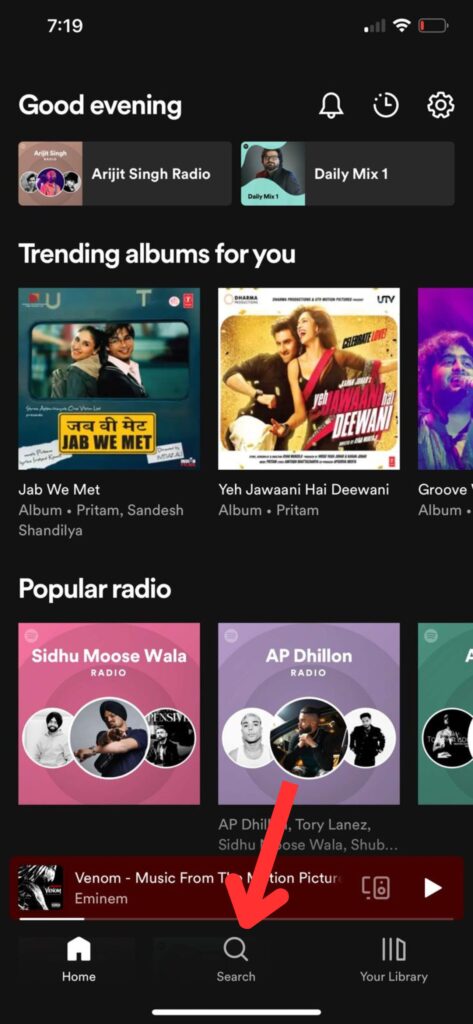
- Type the username of the person you want to look for on Spotify.
- Once his/her profile shows up in the search results, click on their profile.
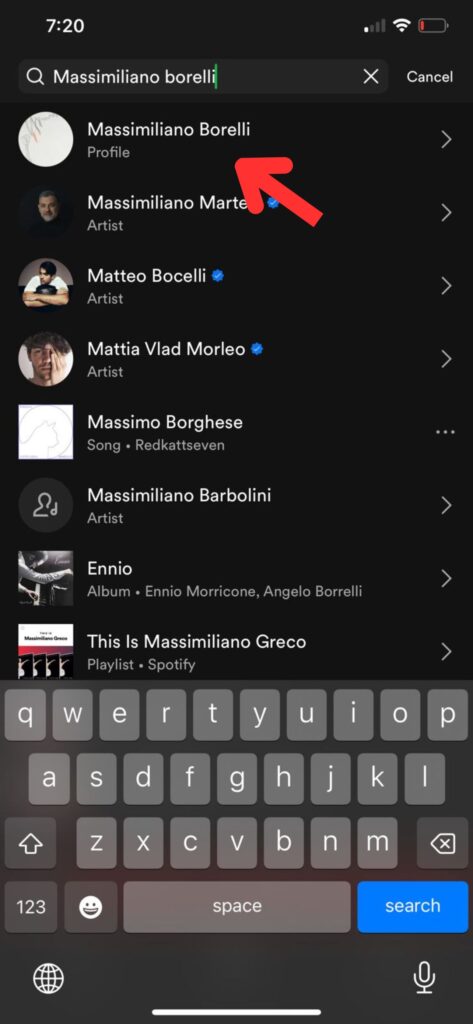
This method works for both mobile and desktop app.
Note: Make sure to enter the correct name or username of the person you’re finding. Try not to make any mistakes, even in space. Otherwise, it won’t show up in the results.
Spotify User Search On Web Player
To find friends on the Spotify web player, follow these steps:
- Open the Spotify web player and log in to your account.
- On the left sidebar, click the Search option.

- Enter the name of the person you want to find.
What If You Can’t Find Users on Spotify?
Check your internet connection and try re-logging into your Spotify account if you are experiencing a Spotify user search problem.
Below are other tips you can follow while experiencing user search issues.
1. Check Your Internet Connection
Check your internet connection status because 70% of Spotify problems arise from unstable internet.
A good internet connection is required to perform a Spotify user search. So must, check your internet connection if you face the issue.
2. Try re-logging Into Your Account.
Sometimes, the person doesn’t appear in the search results because of minor glitches. So, for this reason, it’s recommended to log out of your account and back in.
3. Clear Cache Data
Sometimes, the corrupted and outdated Cache data on Spotify can cause performance issues. So it’s important to clear the Spotify cache to prevent search issues.
To clear cache data, follow these steps:
- Open Spotify and go to Settings.
- Look for the storage section.
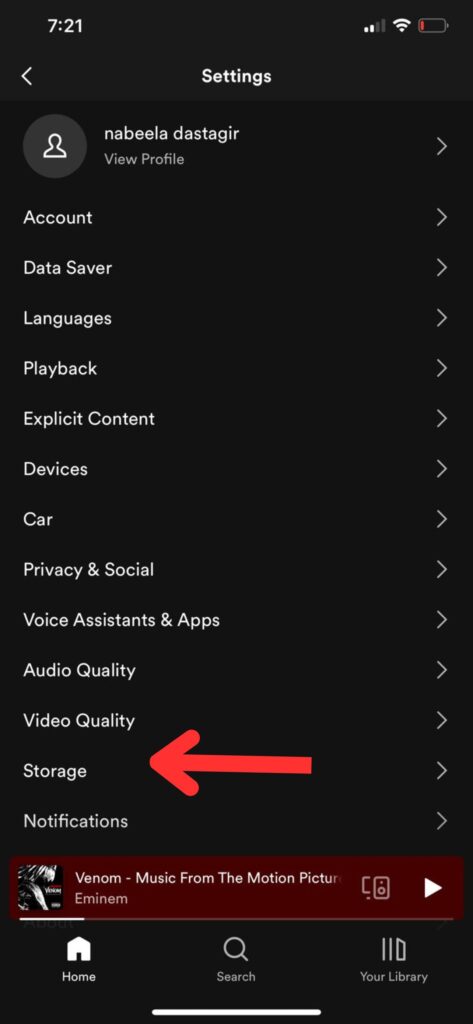
- Tap on “Clear Cache.” All the Spotify caches will be removed.
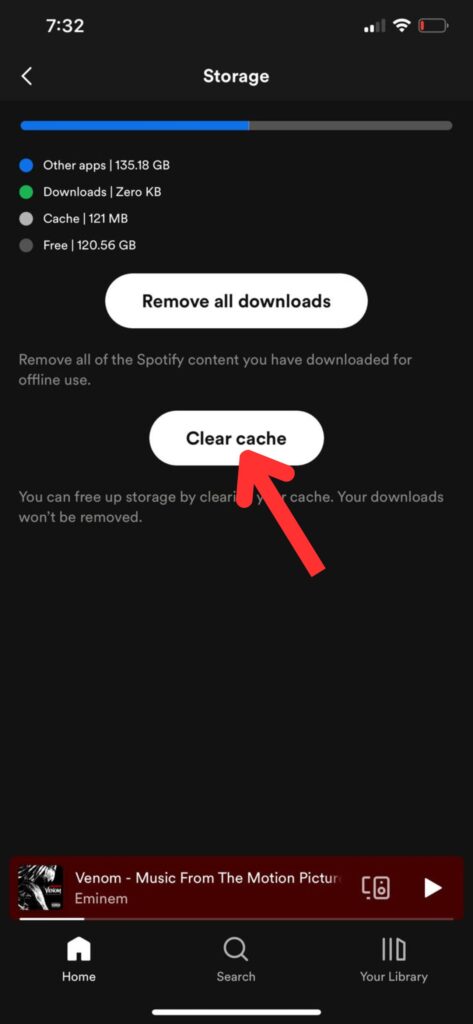
Now check if the person shows up in the search results. If not, then follow the next methods.
4. Try Social Sharing
If you don’t see the person in the Spotify search results, try using the Social Sharing method of Spotify.
For this method, you have to copy your profile link and send it to the person you’re looking for. You can send the link using any platform.
Also, you can ask the person to share their profile link so that you can follow them.
5. Connect With Facebook
Connecting your Spotify account to Facebook might let you see and follow friends who have also connected their accounts. In this way, you can also find friends on Spotify.
To connect your Spotify account with FaceBook, go to Settings and click on the “Connect With FaceBook” option.
What’s inside the Spotify Search user profile?
When you open up the person’s profile, you’re peeling back the curtain to see their musical activities and what makes their playlist heart tick.
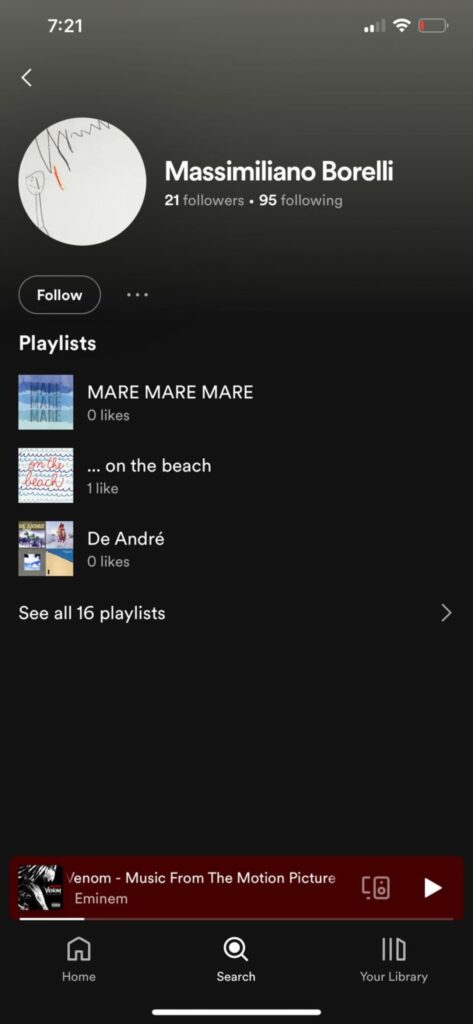
Below are the options that you might find inside the user’s profile:
- Top Tracks And Artists
- Public Playlists
- Followers and Following
- Recently Played Artists
- Spotify Bio
By visiting the user’s profile, you can fully view their music taste.
Where Can I Search Spotify Username?
Finding the Spotify username can be a bit tricky. There’s no direct method to find your Spotify username, as Spotify shows only your Display Name.
For the username, you must request your personal data from Spotify, which can take up to 5 days. To send an Account Data request to Spotify, click here.
If you want to see your Spotify display name, follow these steps:
- Open Spotify and head over to Settings.
- Click on the View Profile under your name. You can see everything related to your profile, including your music activity and profile picture.

Note: iOS users can see their Spotify username along with the Spotify Premium status by going to the Account option in Settings. For Android users, this feature is unavailable. So they need to request account data.
Can Spotify users see who viewed their profile?
No. Due to Spotify’s limited nature and policy concerns, users cannot see who viewed their Spotify profile.
Spotify is not a social media platform like Tiktok, and it primarily focuses on providing its users with the best listening experience. So that’s why there is no profile viewing Notification option.
So, Spotify keeps it secret and doesn’t notify you when you view other profiles or follow someone on Spotify.
If you’re curious about your Spotify privacy, read my detailed article here.
Frequently Asked Questions (FAQs)
How To Search Users On Spotify?
To search for Spotify users, open the Spotify app > enter the person’s name in the search bar,> Click on the user’s profile in the search results.
Can I Perform a Spotify username search?
Yes, you can perform a Spotify username search. If you write the correct name in the search bar, it will appear in the search results. In short, you can’t find users on Spotify without their username 2023.
How To Look Up Spotify Users?
You can look up Spotify users with the help of a Search bar, social media integration, Spotify codes (Scannable Images), and shared playlists and links. In this way, you can find anyone on Spotify.
How To Look Up Spotify Profiles?
To look up Spotify profiles, you can use the Social sharing option (Sharing your profile link), social media integration, and Spotify Codes.
Can You Search Spotify Users by phone number?
Spotify users can only be searched by their display name or username, not by their phone number. You can only find them using their username on Spotify.
Can You Search Spotify Users by Email?
Since Spotify only allows you to search users by their names, you cannot search Spotify users by email.
Final Words
Hopefully, now you should know all about the Spotify user search and the related facts and queries.
All the above answers, guides, and tips are provided after testing, and I’m sure you’ll benefit greatly from them.







